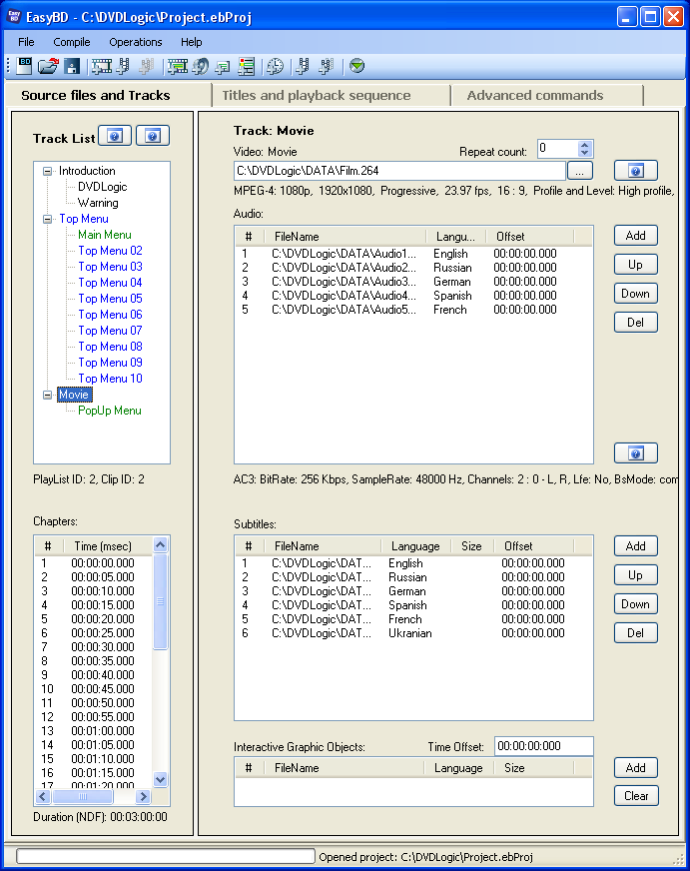EasyBD Lite 1.0
Free Version
Publisher Description
DVDLogic EasyBD is simple semi-professional BD authoring solution for home and studio using. It contains all necessary functions for compilation separate video, audio, interactive graphics (menu) and subtitles into one full valuable BD. EasyBD has very simple but flexible user interface and allows create BD in short term. The main concept of the solution is that you can easily create your simple Blu-ray without any special knowledge. From the other hand you can find many interesting features using EasyBD if you are BD professional and familiar with BD specification.
EasyBD intended for wide range of users and allows to use wide number of BD possibilities according to BD specification. You can start your first project from single video stream and continue improving it adding audio, subtitles, interactive menu, navigation commands, titles, chapters and many more ... In couple with IGEditor EasyBD allows to add very complex interactive menu with large number of buttons and commands.
We simplified basic concepts of BD specification but leave all included in more understandable for any user form.
About EasyBD Lite
EasyBD Lite is a free software published in the Video Tools list of programs, part of Audio & Multimedia.
This Video Tools program is available in English. It was last updated on 27 March, 2024. EasyBD Lite is compatible with the following operating systems: Windows.
The company that develops EasyBD Lite is DVDLogic Software. The latest version released by its developer is 1.0. This version was rated by 8 users of our site and has an average rating of 3.8.
The download we have available for EasyBD Lite has a file size of 1.05 MB. Just click the green Download button above to start the downloading process. The program is listed on our website since 2011-03-16 and was downloaded 271 times. We have already checked if the download link is safe, however for your own protection we recommend that you scan the downloaded software with your antivirus. Your antivirus may detect the EasyBD Lite as malware if the download link is broken.
How to install EasyBD Lite on your Windows device:
- Click on the Download button on our website. This will start the download from the website of the developer.
- Once the EasyBD Lite is downloaded click on it to start the setup process (assuming you are on a desktop computer).
- When the installation is finished you should be able to see and run the program.